Developer tools
Utilities for Java developers - IANA Updater
Download IANA Updater, the Time Zones update utility
IANAUpdater is the tool that updates the Time Zones information in Liberica JDK and potentially other OpenJDK-based distributions
Liberica JDK includes the timezone data file tzdb.dat which contains information about local time options/properties, including UTC offsets and daylight saving time (DST) changes in different countries. This information is sometimes changed and thus such data in Liberica JDK may become obsolete before a new build of Liberica JDK is released.
IANA (Internet Assigned Numbers Authority) Time Zones provide a database containing data that represents the history of time zone changes for many locations around the globe.
IANAUpdater is the tool that reads timezone data from IANA Time Zone Database and converts it into binary format of the file tzdb.dat used in Liberica JDK.
This page always contains the latest version of the tool, compatible with all the previous versions.
How to use IANA Updater
- Download IANAUpdater
- Run the IANAUpdater tool with the following command:
If no option is provided, the list of available options will be displayed.java -jar IANAUpdater.jar [-options] - Available options:
-t, --target
Path to Liberica runtime base installation directory which contains file tzdb.dat in one of its subdirectories, or the absolute path to tzdb.dat file. This option is mandatory.
-z, --tzbundle
Absolute path to the new timezone data bundle file or URL link to the new IANA timezone data bundle.
This option is mandatory.
-q, --quiet
Switch to silent mode (do not display any messages).
-v, --version
Print the version number of IANAUpdater and exit.
Examples
- Update Liberica JDK which can be found in ${JAVA_HOME} with time zone data provided in a file:
java -jar IANAUpdater-20230215.jar -t ${JAVA_HOME} -z tzdata2021a.tar.gz - Update Liberica JDK tzdb.dat with time zone data provided in a file:
java -jar IANAUpdater-20230215.jar -t ${JAVA_HOME}/jre/lib/tzdb.dat -z tzdata2021a.tar.gz - Update Liberica JDK tzdb.dat with time zone data from web URL:
java -jar IANAUpdater-20230215.jar -t ${JAVA_HOME} -z https://data.iana.org/time-zones/releases/tzdata2021a.tar.gz - Quietly update Liberica JDK tzdb.dat with time zone data provided in a file:
java -jar IANAUpdater-20230215.jar -t ${JAVA_HOME} -z tzdata2021a.tar.gz -q
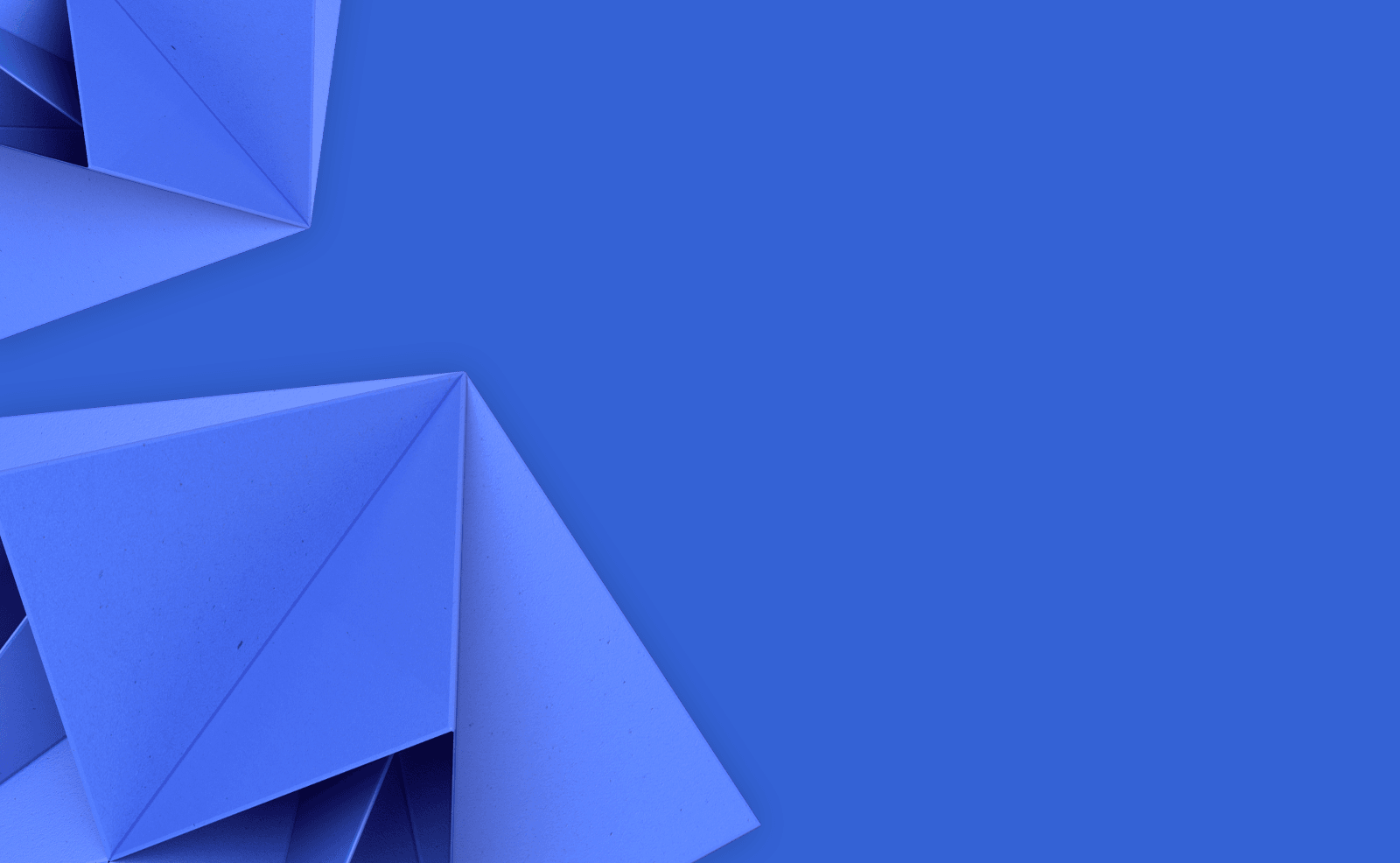
Get guidance on migrating to Liberica JDK