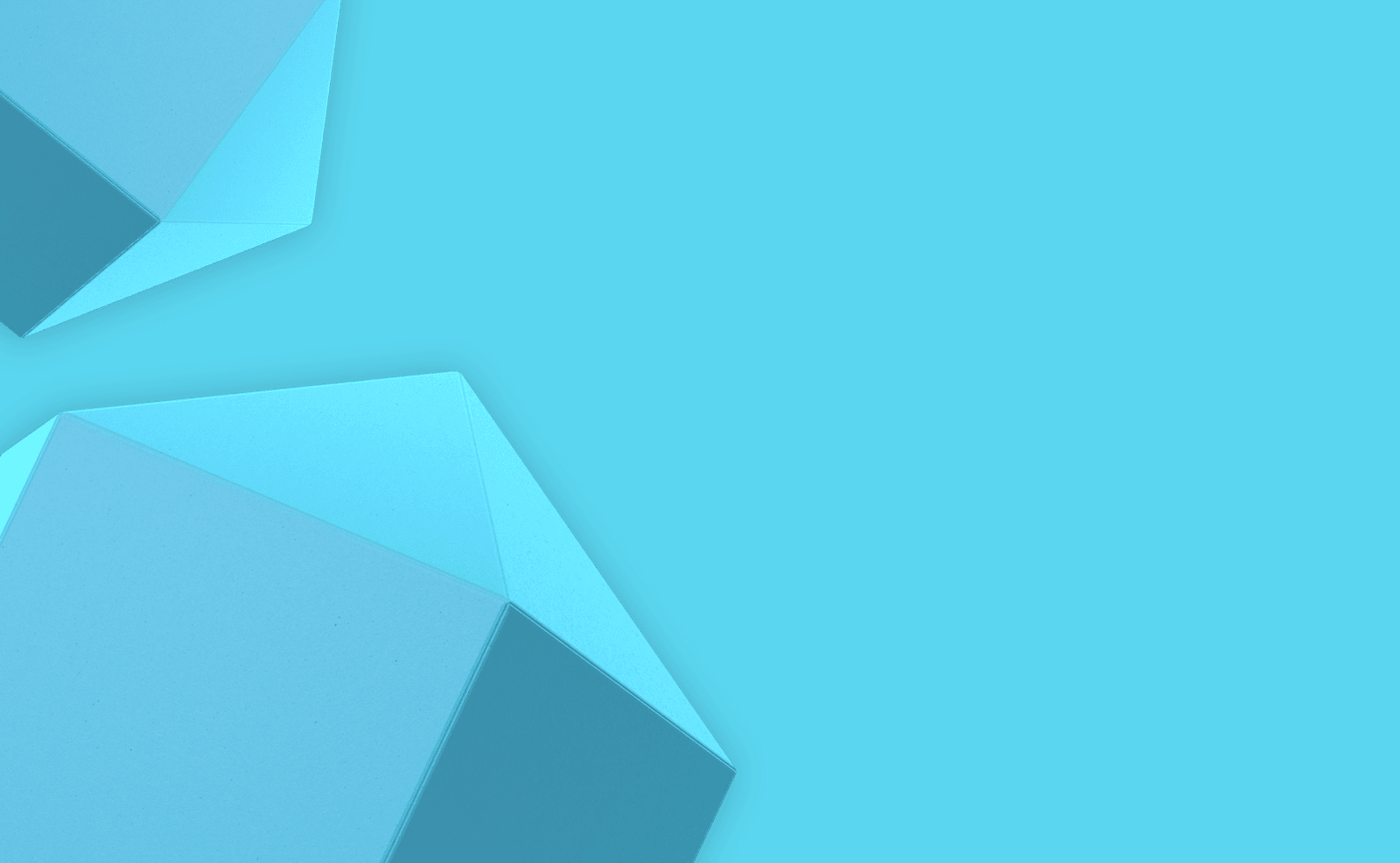Get the latest build of specific version:
docker pull bellsoft/liberica-openjdk-alpine:8
docker pull bellsoft/liberica-openjdk-alpine:11
docker pull bellsoft/liberica-openjdk-alpine:17
docker pull bellsoft/liberica-openjdk-alpine:20
Or get the latest version:
docker pull bellsoft/liberica-openjdk-alpine
or
docker pull bellsoft/liberica-openjdk-alpine:latest
Instead of bellsoft/liberica-openjdk-alpine you can use one of the following:
bellsoft/liberica-openjdk-alpine-musl
bellsoft/liberica-openjdk-debian
bellsoft/liberica-openjdk-centos
bellsoft/liberica-openjre-alpine
bellsoft/liberica-openjre-alpine-musl
bellsoft/liberica-openjre-debian
bellsoft/liberica-openjre-centos
Also you can use full url:
docker.io/bellsoft/liberica-openjdk-alpine
docker.io/bellsoft/liberica-openjdk-alpine-musl
docker.io/bellsoft/liberica-openjdk-debian
docker.io/bellsoft/liberica-openjdk-centos
docker.io/bellsoft/liberica-openjre-alpine
docker.io/bellsoft/liberica-openjre-alpine-musl
docker.io/bellsoft/liberica-openjre-debian
docker.io/bellsoft/liberica-openjre-centos
If you need to get specific arch version, you can use complex tag (see tags description):
docker pull bellsoft/liberica-openjdk-alpine:17.0.7-7-x86_64